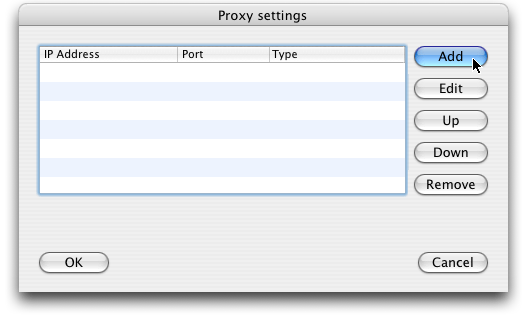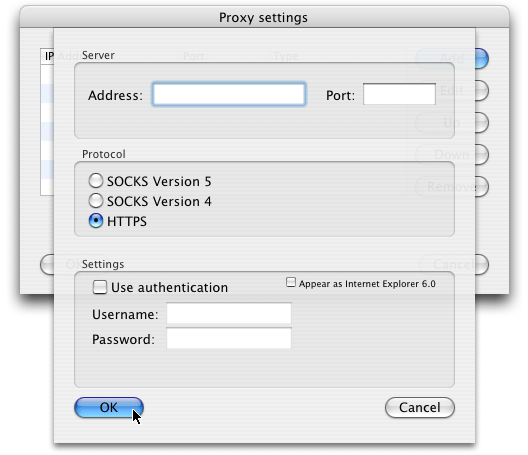NOTE: If you were using proxies before using the Proxifier, then you should disable any old proxy settings. This means that your applications should be configured to connect "directly" to the Internet (rather than through proxies).
NOTE: Whenever you are using any kind of local proxy server (IP 127.0.0.1) e.g. Tor, Privoxy and etc, they should not be proxified. You should create a Proxification Rule for such applications.
To add a proxy server, click Proxy Settings in the Options menu. It will open a dialog window where you can add, edit or delete a proxy server used by Proxifier. If several proxy servers are specified, you can change their order in the chain:
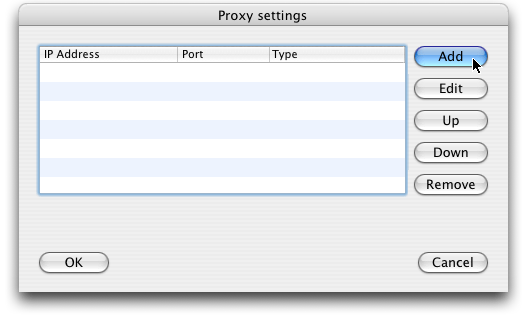
To add a proxy server, click the Add button. It will open the form where you can specify the parameter of the proxy server:
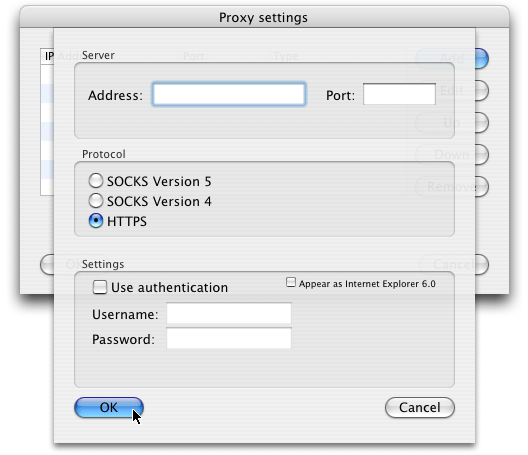
IP Address
The IP address of the proxy server.
Port
The port number to connect to the proxy server (usually 1080, 80, 8080, 3128, etc.)
Protocol
The protocol used by the proxy server. Proxifier supports three types of protocols:
- SOCKS version 4 – a widely used proxy server protocol that does not support authentication. You can specify only User ID.
Technical documentation: http://archive.socks.permeo.com/protocol/socks4.protocol
- SOCKS version 5 – has a lot more features than version 4 and supports authentication. You can specify a username and password.
Technical documentation: http://www.ietf.org/rfc/rfc1928.txt and http://www.ietf.org/rfc/rfc1929.txt
- HTTPS proxy – the most commonly used type of proxy servers working with the HTTP protocol, but if the server supports the SSL tunneling technology, it can be used for tunneling of any other protocols.
Technical documentation: http://www.ietf.org/rfc/rfc2817.txt
HTTP proxy with SSL tunnel support is also known as:
- HTTPS proxy
- CONNECT proxy
- SSL proxy
Attention! Not every HTTP proxy server supports SSL tunneling, therefore, not every HTTP proxy server can be used.
Settings (depend on the type of the proxy server)
Additional proxy server parameters.
- SOCKS proxy
Username and Password for SOCKS v5, User ID for SOCK v4.
SOCKS 4A extension allows remote name resolving ("DNS through proxy" feature) for SOCKS v4 proxy.
- HTTPS proxy
"Appear as Internet Explorer 6.0" - If checked, Proxifier emulates browser's environment and appears as Internet Explorer 6.0 (some firewalls deny all request that do not come from a browser).
"Use NTLM authentication" - the feature is not available for Proxifier for Mac yet.
|