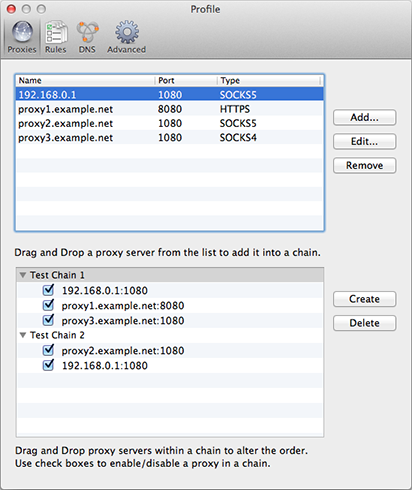Proxy Chains
With Proxifier you can work through a chain of proxy servers. Connection to a remote host will be performed sequentially from one proxy server to another.
This mode can be useful when a remote host is only accessible through multiple proxies or when Proxifier is used to ensure a high level of anonymity.
When working through a proxy chain, keep in mind the following:
- A chain can contain proxy servers of different types: SOCKS v4, SOCKS v5, HTTPS. If you use HTTP proxy it must be the last one in the chain.
- If at least one proxy is not functioning, the entire chain will not work.
- The total lag will be the sum of all lags at all proxy servers in the chain.
- If the connection is broken at one proxy, the entire connection to the remote host is lost.
To create a chain of proxy servers, click Proxy Settings in the Profile menu and add two or more proxies. If the proxy chains area is not visible click the Proxy Chains... button and then click Create to create an empty chain. Now you can populate this chain with proxy servers from the list by drag-and-drop operation.
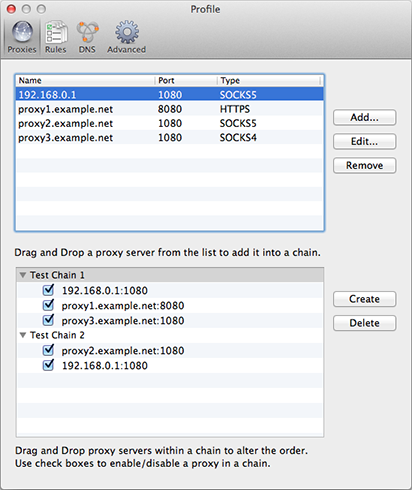
Connections between proxy servers will be established in the order they are displayed in the list (from top to bottom). You can change the order using the drag-and-drop operation on proxies within the chain. Uncheck a proxy to disable it.
To rename a chain left-click its label. Use the Remove button to remove a selected chain.
If a chain contains no proxies the connection will be made directly.