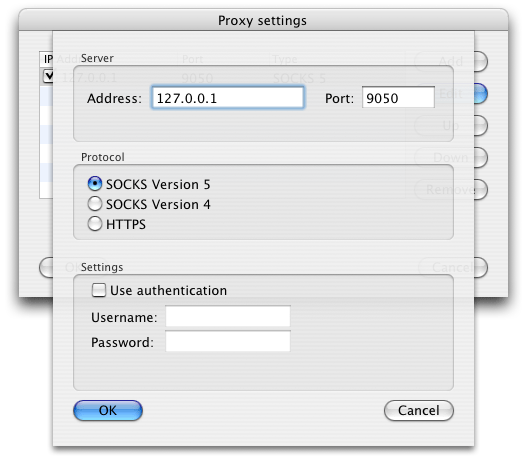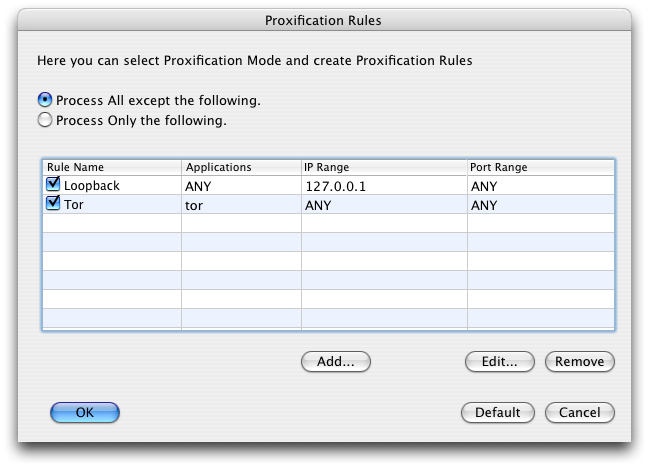| Proxifier and Tor | |||
You can benefit from using Proxifier together with Tor (http://tor.eff.org). Tor is a toolset for a wide range of organizations and people that want to improve their safety and security on the Internet. Using Tor can help you anonymize web browsing and publishing, instant messaging, IRC, SSH, and other applications that use the TCP protocol.
To configure Proxifier to work with Tor please do the following: 1. Go to Options->Proxy_Settings and add Tor proxy:
2. In the Proxifier menu click Options->Proxification_Rules and create a new rule for the Tor application. That will allow Tor to connect the Internet directly:
3. You can also tell Proxifier to resolve DNS names through Tor. To do this, please click Options->Name_Resolution and select “Enable”. 4. Keep Proxifier running and launch Tor (Applications->Vidalia). 5. Make sure that proxy settings are disabled in the Mac Network Preferences. From this moment all connections on the system (with regards to the Proxifiecation Rules) will be established through Tor. |