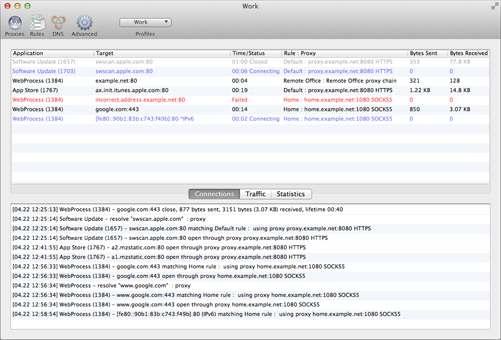User Interface
The main Proxifier window looks like following:
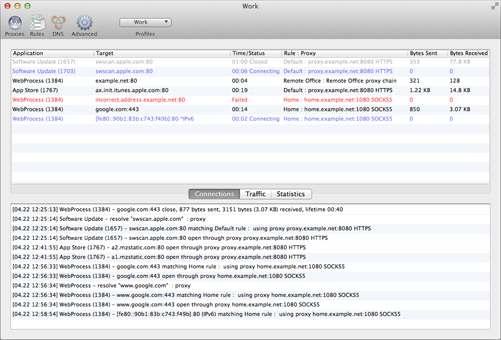
Four main parts are Connections, Traffic, Statistics and Output.
Connections
In this window you can see a list of active connections handled by Proxifier with status. The information about each connection is divided into the following groups (columns):
- Applications — program name, process ID (if verbose output is enabled).
- Target — target host address (DNS name or IPv4/IPv6) and port number.
- Time/Status — time elapsed from the last status change. Available statuses are Connecting (blue), Closed (gray), Failed (red) and Canceled (red). No status is displayed for an active connection.
- Rule - Proxy — rule name and proxy address with the protocol or chain name. If no proxy is assigned “direct connection” is displayed.
You can sort the list by any of these parameters with a click on the corresponding column header.
Traffic
The Traffic pane allows you to view the graphic presentation of the data on the amount of information being transferred.

The blue represents incoming traffic, and green is outgoing traffic. The horizontal black lines indicate the levels of the data transfer rate.
Statistics
This pane shows various statistics on the work of Proxifier: the number of connections processed by the program (active, failed, total), the quantity of sent and received bytes, and the time Proxifier has been working. With the context menu you can reset all counters.
Output
Here Proxifier outputs (logs) all message in real time. Each entry can contain the following information:
- Time/date in the following format [MM.DD HH:MM:SS].
- Application name and process ID.
- Target (hostname or IPv4/IPv6 address).
- Event description (e.g. connection opened/closed, resolve, error, etc.)
- Additional information like connection statistics or error code.
You can change verbosity of the output at Log->Output Level menu.
Three levels are available:
- Error only — errors and program critical messages only.
- Normal — errors and connection related messages (open/close). Recommended for the majority of cases.
- Verbose — outputs all messages. This includes rule processing, DNS requests and others. Can be useful for debugging purposes.
It is possible to write the output into a log-file with the Log->Log Level menu.
Miscellaneous
If you quit Proxifier when the main window is closed, it will not be opened automatically on the next start.
To reopen main window please click on Proxifier dock icon.