To ensure better compatibility, the network engine of Proxifier’s Portable Edition may use different approaches to intercept network connections.
Some settings of the engine are configurable and may be accessed at in the Proxifier menu.
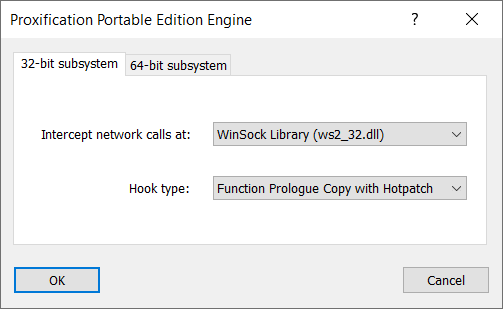
Here, users can choose the point in the network API stack where Proxifier intercepts network calls and can choose the type of hook to use.
The default settings should adequate for the vast majority of users.
On some systems, however, the default settings may conflict with third-party software, such as antivirus applications or a firewall. In this case, users can change the engine configuration to resolve the conflict.
On 64-bit versions of Windows, users can also configure the 64-bit engine that affects 64-bit applications. The 32- and 64-bit subsystems and engines are completely independent.