Proxifier can update a profile automatically on start-up. To enable this feature, go to and check .
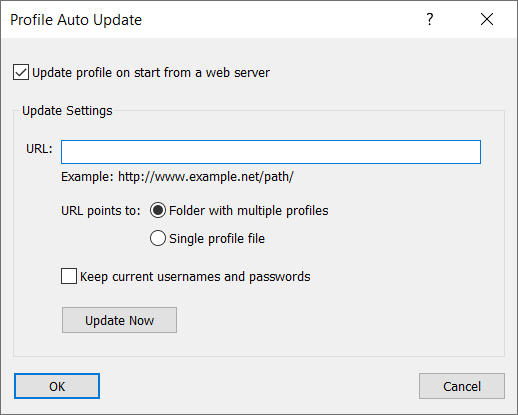
Here, you can specify a that will be used for updating. It should start with either http:// or https://.
HTTP redirects are supported.
The button starts the update immediately. When the update is working, the button becomes available to halt the process
Two update modes are available:
The option allows preserving the login information during the update. Proxifier checks for the same proxy servers in the new profile. If the same proxy is found, the login information for that proxy is copied to the updated profile.
A typical auto update session is shown below.
( enabled.)
[12.13 15:10:29] (Profile Auto Update) - Update started.
[12.13 15:10:29] (Profile Auto Update) - New profile has been downloaded.
[12.13 15:10:29] (Profile Auto Update) - Profile Work has been successfully updated from the remote server.
[12.13 15:10:29] (Profile Auto Update) - Saving login details for proxy 192.168.1.1:1080